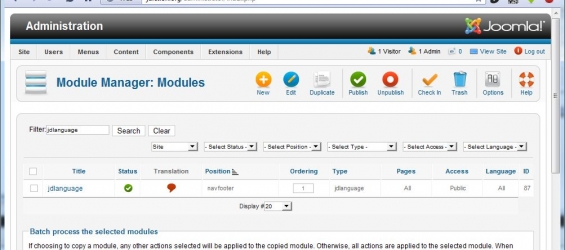You have to active the jdlanguage module in the Extensions->Module Manage. On the image you could see two options for this module: "Show current language" and "Add alternate meta Tags", the first options decides if the current language get shown as on jdiction.org. The second options adds a meta tag for each Site it could find a translation, you could find more information about this tag at w3.org. So now your are finished with the basics.
Konfiguration
Show the jdlanguage module