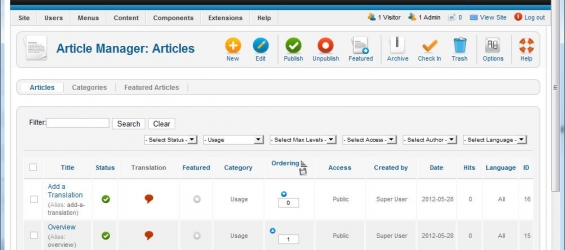To add a translation to a content article go to the Article Manager and select the content article. You will find a blue Icon in the tool bar with the text "translate" on it, as seen on image one. Clicking on this icon will open a modal window with a subset of the content articles fields seen in image two. In this Joomla version (2.5.4) Modal windows in Opera has no black background. You see a tab with "Deutsch" (German) in it, if you have more then one language you will have multiple tabs, one per language. You also see that the input field has a orange border. this indicates that the content of this translation have been changed. In the "Article Text" you see the copied text from the original article, this can be done by clicking the blue "i". If you like to remove a translation click the red "X", this will remove the translation and you will get the untranslated text in the front end. After adding your translation click on save and you should see the result on your website.
Usage
Add a Translation